




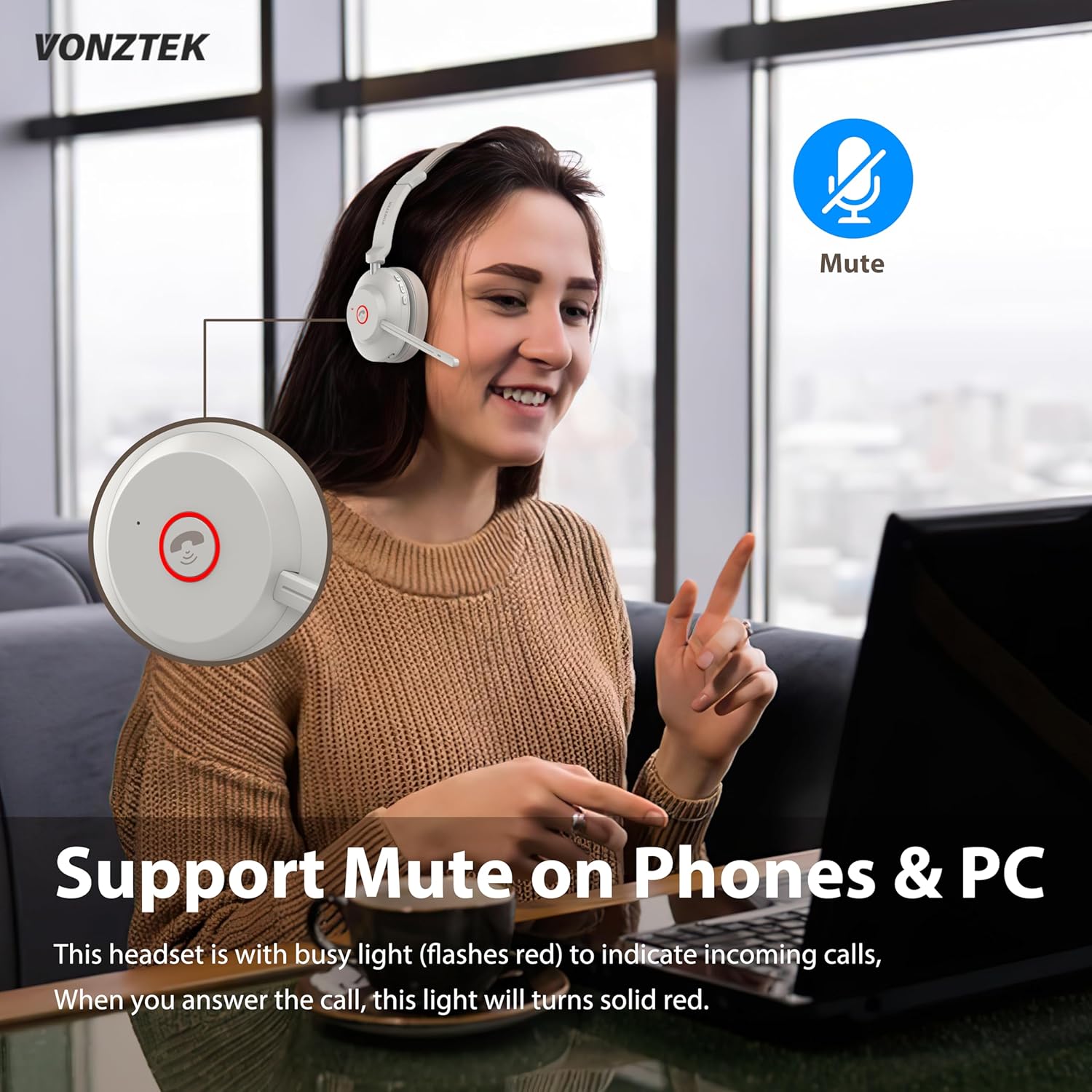

Price: $59.99
(as of Oct 24,2024 19:04:32 UTC – Details)
Product Description

 TECH OF THE FUTURE VONZTEK PROFESSIONAL BLUETOOTH HEADSET WITH MICROPHONE
TECH OF THE FUTURE VONZTEK PROFESSIONAL BLUETOOTH HEADSET WITH MICROPHONE
Vonztek wireless headsets with superior noise cancellation and an ergonomic earcup design, keep you comfortable from the first call to the last.
 Unified Communications Seamless Compatibility
Unified Communications Seamless Compatibility
The wireless headphones work well with most conferencing platforms like Zoom/Avaya/Skype/MS Teams
 500mAh Li+ Battery Incredible Battery Life
500mAh Li+ Battery Incredible Battery Life
The 500mAh battery of call center headset delivers up to 45 hours of talk time on a single charge
 Stay Flexible 2 Devices Connectivity Tech
Stay Flexible 2 Devices Connectivity Tech
Connect the wireless headsets for work to 2 devices simultaneously and easily switch between them
 Crystal Clear Calls Flagship ENC Microphone
Crystal Clear Calls Flagship ENC Microphone
This bluetooth headset with microphone filters out background noise during meetings or online chats
1 EXTENSIVE COMPATIBILITY
2 DURABLE BATTERY
3 DUAL CONNECTION
4 NOISE CANCELING MIC
 33ft/10m Wireless Range V5.3 Bluetooth Chipset
33ft/10m Wireless Range V5.3 Bluetooth Chipset
The wireless headset adopts latest V5.3 Bluetooth Tech can provide up to 33ft/10m stable connection
 40MM Sound Driver Unique Sounding Tech
40MM Sound Driver Unique Sounding Tech
Powerful 40mm speakers of the computer headset with microphone deliver crisp, clear audio for you
 A Breakthrough of Comfort Memory Foam Cushion
A Breakthrough of Comfort Memory Foam Cushion
Featuring a re-engineered leatherette ear cushion for improved ventilation, keep your utmost comfort

1 BLUETOOTH V5.3
2 OUTSTANDING AUDIO QUALITY
3 ERGONOMIC EARCUP
4 ALL DAY COMFORT

 Individual Mute Button
Individual Mute Button
The mute button on the side of the wireless headphones with microphone can effortlessly mute/unmute the mic during the call to keep your privacy and focus.

 2 Charging Methods
2 Charging Methods
The Bluetooth headphones use advanced battery efficiency technology and can be charged by the charging base or Type-C cable, delivering up to 45 hours of talk time on a 3.5 hour single charge.

 Work from Home
Work from Home 
 Café
Café 
 Office
Office 
 Call Center
Call Center
Wireless Office Headset
Compare Models
Up to 45h
Work Time
Up to 26h
500mAh
Battery Life
250mAh
200h
Standby Time
120h
Charging Stand
Wireless
Bluetooth 5.3
Bluetooth Level
Bluetooth 5.0
USB Audio Dongle
Up to 45h
Work Time
Up to 26h
500mAh
Battery Life
250mAh
200h
Standby Time
120h
Charging Stand
Wireless
Bluetooth 5.3
Bluetooth Level
Bluetooth 5.0
USB Audio Dongle
Up to 45h
Work Time
Up to 26h
500mAh
Battery Life
250mAh
200h
Standby Time
120h
Charging Stand
Wireless
Bluetooth 5.3
Bluetooth Level
Bluetooth 5.0
USB Audio Dongle
Vonztek Headset Wireless  Office Headset
Office Headset  Work Headset
Work Headset 
Can the ‘Answer button’ answer or hang up a call?
The call button is only capable of answering/rejecting smartphone calls; If the wireless headset is connected to a PC, you need to answer/reject calls on the PC. NOTE: The call button does not work with desk phones and landlines.
Can I connect to a mobile phone and PC at the same time?
Yes. You can connect your headset to your PC with the USB Dongle, and a mobile phone with Bluetooth at the same time.
How to connect a Bluetooth devices?
1. Slide the power switch to the left gear and hold it for 2 secs to enter pairing mode until the LED flashes Blue & Red alternately. 2. Search and click to connect ‘BT-88’ on devices. 3. LED changes to Blue slow flash once connected.
Can I mute the microphone during calls?
Yes. Just press the mute button of the computer headset during calls, and your voice will be muted after hearing the sound ‘mute on’.
How to set up the headset microphone after connecting to the computer?
Please check the sound settings of both the PC and the software to make sure [BT-88] is selected as the default output and input device (speaker/microphone) when making a call with conference platforms.
【Noise-Canceling Microphone & Mute Button】Features a cutting-edge noise-canceling microphone that eliminates background noise, ensuring crystal-clear voice transmission and superior call quality. Easily manage your calls with the built-in mute button of Bluetooth headphones with microphone, giving you the ability to effortlessly mute your voice whenever necessary.
【Dual Connection & USB Dongle】 Enjoy seamless connectivity and stable performance to 2 devices simultaneously with the latest Bluetooth 5.3 chip of wireless headset with microphone. The bluetooth headset comes with a USB Dongle for easy and hassle-free connection to your PC or other devices, providing flexibility with a connectivity range up to 33ft/10m.
【Long-Lasting Battery & Charging Base】Vonztek wireless headset is equipped with a 500mAh battery, which boasts an impressive 45-hour talk time on a single charge includes a convenient charging base to keep the Bluetooth headset with microphone organized and ready for action.
【Superior Comfort & Ergonomic Design】The wireless headsets for computers are designed with premium leather materials and an ergonomic structure to provide maximum comfort for long hours of use. Plus, the stretchy headband, 270°rotating mic, and big-size earmuffs wrap around your ears well, keeping your ears well-cushioned and in utmost comfort.
【Universal Compatibility & Global Warranty】This wireless headset with mic is seamlessly integrated with most communication platforms and devices, including PCs, smartphones, tablets, Skype, Zoom, MS Teams, and Google Meet. We provide 12-month warranty and 24-hour support, If you have any problems, please feel free to contact us.
