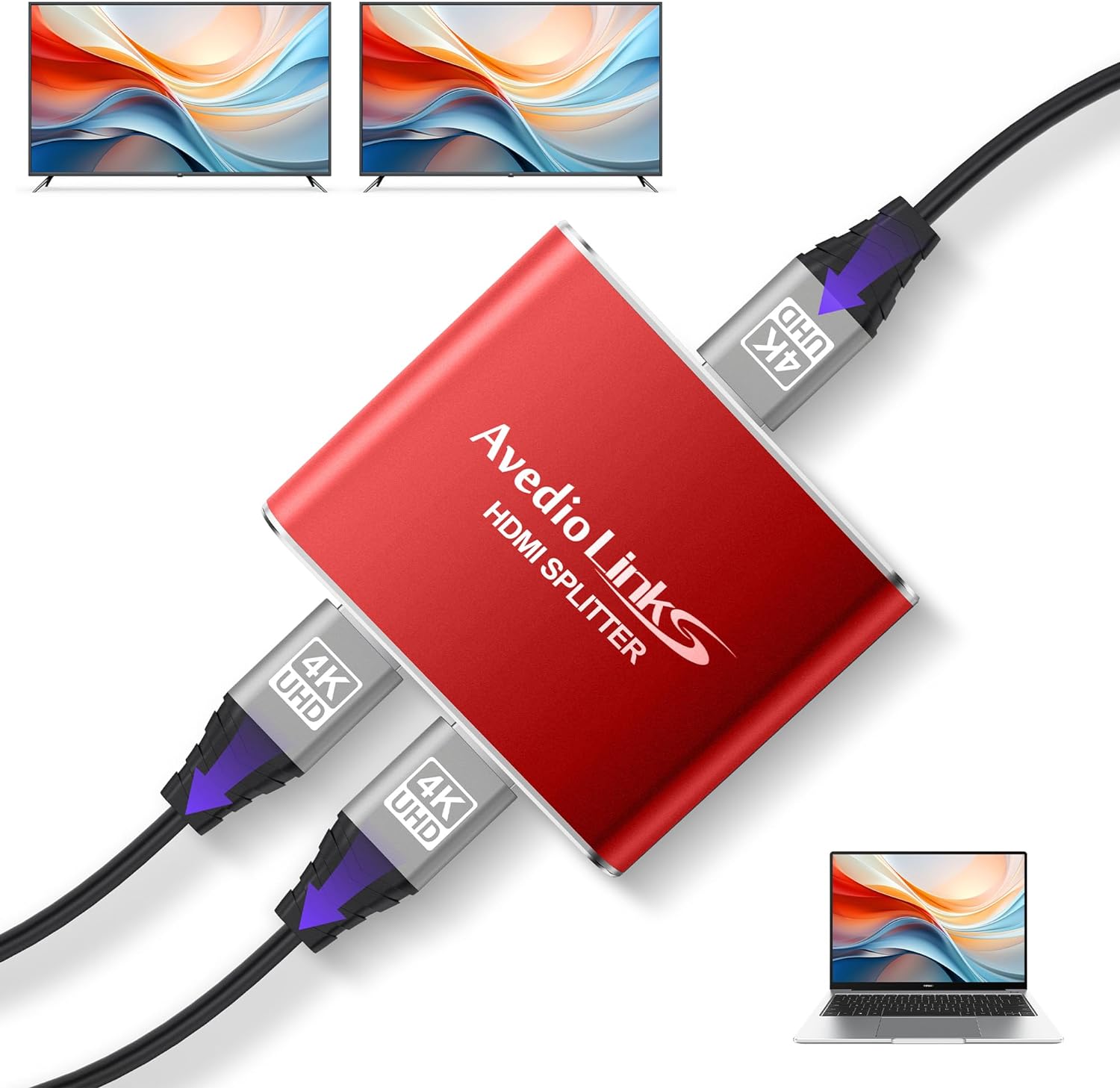Price: $18.99
(as of Jul 24,2024 13:34:31 UTC – Details)
Product Description












Muliple Application Scenario 

[4K 60Hz HDMI Splitter 1 in 2 Out] avedio links two-port HDMI splitter can duplicate or mirror video and audio without any loss by distributing a single HDMI input signal from a TV box, Xbox, Roku, etc. to two HDMI monitors at the same time. Permit the same fiIm to be screened in two distinct rooms. Please note that our product doesn’t support extended monitors. And it not support connect audio devices.
[2 Way HDMI 2.0 Splitter] Ultra HD 4Kx2K @ 60Hz, 3D, HDCP 1.4, and a maximum bandwidth of 10.5Gbps are supported by 1×2 HDMI splitters. Additionally, it is backward compatible with 4K/1080P/ 1080i/ 720P/ 576P/ 576i/ 480P. Acquire audio and video synchronization for seamless two-screen playback without any lag or loss. To ensure proper operation, please set the resolutions of the two output devices to the same value.
[Fast and Stable Transmission] Modern processors are used in this HDMI video audio splitter to provide the fastest possible video and audio transmission speeds. For 1080p resolution, use HDMI 2.0 AWG 26 cable, input and output length both not exceed 8m/26 feet, total length within 52 feet . For 4K resolution, use HDMI 2.0 AWG 26 cable, input and output length both not exceed 5m/16 feet, total length within 32 feet. A more reliable HDMI signal transfer may be possible with the additional USB power supply.
[Wide Compatibility] The majority of devices with a standard HDMI interface can be used with an HDMI dual-monitor splitter. HDMI input device support such as a computer, Roku, X box, PS3/4/5, Fire Stick, Blu-Ray DVD player, or satellite receiver. Output display devices support projectors, HD TVS, monitors. The most abundant video and music may be shared with others thanks to our dual-monitor HDMI splitter, which is ideal choice for a retail bar, office, patio, or living space.
[Package Content] The package contains 1 x 4K@60HZ HDMI splitter 1 in 2 out, 1 x 4 feet HDMI cable, 1 X USB cable, and 1 x user manual. The HDMI Y splitter requires no extra drivers to operate; it is simple to set up and use. All you need to do is connect your HDMI devices to the splitter and plug the power adapter and enjoy stunning visuals and rich video.