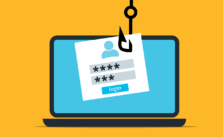As a cybersecurity professional, I have seen firsthand the devastating consequences of a successful phishing attack. Phishing attacks are becoming increasingly common and sophisticated, making it more challenging to detect and prevent them. In this article, I will share everything you need to know to protect yourself from a phishing attack.
What is a phishing attack?
A phishing attack is a type of cyber attack where an attacker sends a fraudulent email or message to trick the recipient into clicking on a link or downloading an attachment. The goal of a phishing attack is to steal sensitive information such as login credentials, credit card numbers, and personal data.
Phishing attacks are usually carried out through email, but they can also occur through text messages, social media, and phone calls. In some cases, the attacker may impersonate a legitimate company or person to gain the victim’s trust.
Types of phishing attacks
There are several types of phishing attacks, each with its own unique characteristics. The most common types of phishing attacks include:
1. Spear phishing
Spear phishing is a targeted phishing attack where the attacker researches the victim’s personal information, such as their name, job title, and interests, to create a highly personalized and convincing email.
Spear phishing attacks are more sophisticated than regular phishing attacks because they are tailored to the victim’s specific interests and needs. This makes it more challenging to detect and prevent them.
2. Whaling
Whaling is a type of phishing attack that targets high-profile individuals such as CEOs, politicians, and celebrities. Whaling attacks are usually more sophisticated than regular phishing attacks and involve more significant financial gains.
Whaling attacks may involve impersonating a high-profile individual to gain access to sensitive information or to trick the victim into making a fraudulent payment.
3. Clone phishing
Clone phishing is a type of phishing attack where the attacker creates a replica of a legitimate email and sends it to the victim. The email appears to be from a legitimate source, but it contains a malicious link or attachment.
Clone phishing attacks can be challenging to detect because they look identical to legitimate emails. The attacker may also use social engineering tactics to make the email seem urgent or important to the victim.
Signs of a phishing attack
Phishing attacks can be challenging to detect, but there are some signs to look out for that may indicate a phishing attack:
1. The email is from an unfamiliar sender
If you receive an email from an unfamiliar sender, be cautious. Check the sender’s email address and verify that it is legitimate. Attackers often use email addresses that look similar to legitimate email addresses to trick the victim.
2. The email contains suspicious links or attachments
Phishing emails often contain suspicious links or attachments. Do not click on any links or download any attachments from emails that you suspect may be phishing attacks.
3. The email contains urgent or threatening language
Phishing emails often contain urgent or threatening language to make the victim feel pressured to take action. If you receive an email with urgent or threatening language, be cautious and verify the email’s legitimacy before taking any action.
Why you need to protect yourself from a phishing attack
Phishing attacks can have severe consequences, including:
1. Financial loss
Phishing attacks often involve stealing sensitive financial information such as credit card numbers and login credentials. If an attacker gains access to your financial information, they can make fraudulent purchases or steal your money.
2. Identity theft
Phishing attacks can also result in identity theft. If an attacker gains access to your personal information, they can use it to open new accounts in your name or steal your identity.
3. Reputation damage
If you fall victim to a phishing attack, it can damage your reputation. Phishing attacks can result in the theft of sensitive information, which can be embarrassing or damaging if it is made public.
How to protect yourself from a phishing attack
Protecting yourself from a phishing attack starts with being aware of the risks and taking steps to mitigate them. Here are some tips for protecting yourself from a phishing attack:
1. Use anti-phishing software
Anti-phishing software can help detect and prevent phishing attacks. This software works by analyzing incoming email and identifying potential phishing attacks.
2. Verify the sender’s email address
Before responding to an email or clicking on a link, verify the sender’s email address. Check that it is legitimate before taking any action.
3. Be cautious of suspicious links and attachments
Do not click on any links or download any attachments from emails that you suspect may be phishing attacks. If you are unsure, contact the sender to verify the email’s legitimacy.
4. Keep your software up to date
Keeping your software up to date can help prevent phishing attacks. Software updates often include security patches that address vulnerabilities that could be exploited by attackers.
What to do if you fall victim to a phishing attack
If you fall victim to a phishing attack, act quickly to minimize the damage. Here are some steps you should take:
1. Change your passwords
If you suspect that your login credentials have been compromised, change your passwords immediately. Use strong, unique passwords for each account.
2. Contact your bank or credit card company
If you suspect that your financial information has been compromised, contact your bank or credit card company immediately. They can help you monitor your accounts and prevent fraudulent activity.
3. Report the incident to the appropriate authorities
Report the phishing attack to the appropriate authorities, such as your IT department or law enforcement agency. They can help investigate the incident and prevent similar attacks from occurring.
The consequences of a successful phishing attack
The consequences of a successful phishing attack can be severe. Here are some of the potential consequences:
1. Financial loss
Phishing attacks often result in financial loss. If an attacker gains access to your financial information, they can make fraudulent purchases or steal your money.
2. Identity theft
Phishing attacks can also result in identity theft. If an attacker gains access to your personal information, they can use it to open new accounts in your name or steal your identity.
3. Reputation damage
If you fall victim to a phishing attack, it can damage your reputation. Phishing attacks can result in the theft of sensitive information, which can be embarrassing or damaging if it is made public.
Phishing attack prevention tools and software
There are several tools and software available to help prevent phishing attacks. Here are some examples:
1. Email filters
Email filters can help detect and prevent phishing attacks. These filters analyze incoming email and identify potential phishing attacks.
2. Anti-phishing software
Anti-phishing software can help detect and prevent phishing attacks. This software works by analyzing incoming email and identifying potential phishing attacks.
3. Two-factor authentication
Two-factor authentication can help prevent phishing attacks by adding an extra layer of security to your accounts. This involves requiring a second form of identification, such as a code sent to your phone, when logging into your account.
Conclusion
Phishing attacks are becoming increasingly common and sophisticated, making it more challenging to detect and prevent them. By being aware of the risks and taking steps to mitigate them, you can protect yourself from a phishing attack. Use anti-phishing software, verify the sender’s email address, be cautious of suspicious links and attachments, and keep your software up to date. If you fall victim to a phishing attack, act quickly to minimize the damage. Remember, prevention is key.